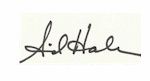If you “Google” your domain name, do you see this link just below the title of your page listing ?
?
This site may harm your computer
Near the end of January, Google began participating with Stop BadWare to identify sites that may covertly download malware, spyware, Trojan Horses, adware, etc. onto visitors’ machines.
Google (and other partners) report suspected URLs to Stop Badware, and Stop Badware uses the information to try to identify the malicious activity and possibly take action against those sites. Remember SpamHaus?
On the surface, this is good. But you could get “tagged” without knowingly downloading badware, or linking to sites that download badware – and that could have some definite repercussions for your website with regard to search engine traffic.
If you are using a script to automate a reciprocal linking campaign, your “link partners” may not be as chaste as you. You could be linking to sites that aggresively spread badware.
Your site can also get hacked and you could become an unwitting partner to this malicious activity. Most of us run sites on shared hosting accounts, and some hosting companies are better than others at plugging security leaks. If just one site running on the same server as your site gets hacked, it’s possible that your own site could also be hacked. In researching this, I found an excellent post by Ethan Zuckerman, explaining how this happens and what you can look for on your own sites to see if you’ve been victimized.
Since Google spiders your website, scrapes the content of your pages for storage in their database, and then analyzes that content in detail – they are an ideal source of information for Stop Badware. As you might well imagine, the list of “offending sites” at Stop Badware has been growing at a rapid pace.
Google now uses the list of offending sites at Stop Badware to produce the above link in the SERPs. This will, of course, KILL any organic search traffic you were getting through Google!
If you find that you’ve been victimized, you can remove the offending code from your web pages, and then request a review by Stop Badware. Once cleared, I don’t know how long it may take for Google to remove the warning in the SERPs, but one thing is clear. It’s vital for you to check regularly to see if your sites have been flagged and to react quickly if you want to keep getting traffic from the Google search engine.
Good Luck,